What happens when you put ASK on a kiosk? You learn a few things.
One of the questions we’ve had since the beginning of the project was if ASK is appropriate for a mounted kiosk of some kind. We originally thought of this in terms of accessibility—providing kiosks for those who didn’t have smartphones. Most people have smartphones nowadays, and since we now offer texting in addition the app, those that do not have smartphones can text us. We have had a few people with flip phones use the texting option. However, we still wondered if providing a kiosk would encourage ASK use; that if people had a good experience on the kiosk, they might use ASK on their own device. So we decided to test this in our Luce Visible Storage▪Study Center.

Luce gives open access to some 2,000 of the many thousands of American objects held in storage. Visitors can use iPads mounted throughout the space to search works by accession number.
Luce has five iPad kiosks for visitors to search the collection online since none of the works have any information beyond an accession number. We loaded ASK on 4 of the 5 iPads (the fifth was being used for a survey) and tried it for a week. During that time we had 14 chats come into the dashboard and learned some important things in the process:
- We need to identify the kiosk function. On the iPad, the app is already open so users don’t have the benefit of seeing the prompts. We need a sign letting people know the iPad is how they can find out information about the works in Luce.
- We need to respond very quickly. Because users are stationary, it feels like a really long time before an answer comes our prompt to put down the phone and look at art doesn’t apply here. We have to make sure to send a response fast, even if it’s a partial answer just to start. This was an initial concern about kiosk-ifying ASK and we were right to be concerned.
- We need to turn off the camera feature. Because the iPads are mounted, the user can’t easily access it anyway. One iPad got stuck on the camera feature somehow and since the iPad case covers the camera button, we had to restart the kiosk.
- We need a way to refresh the conversation. The app stays open, which means that people can read the running conversation from the entire day. We watched several people do just this and it’s a behavior we’ve seen before in other iterations of Q&A kiosks. However, we need to be able to start each day with a fresh conversation, otherwise it goes on too long.
- We need to remove access to emojis. Quite a few silly incoming messaging were in the form on nonsensical emoji streams. Since we tested this right before school started, we think it was probably bored kids. The team’s dashboard can’t read or send emojis anyway, so this is a moot feature.
- We need to be able to hide selected messages from appearing on the iPads. If someone does send nonsense, we want to be able to remove this from view so others aren’t tempted to do the same and so that those who want to read the conversation thread can do so without interruption. Plus it’s simply annoying for the team.
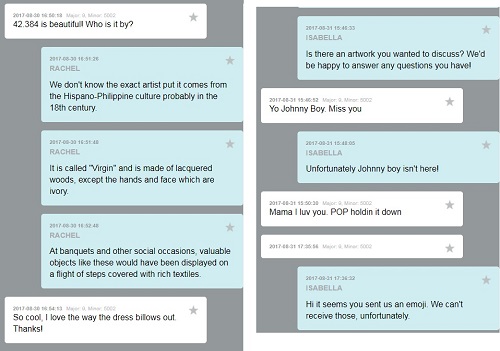
While some visitors using the Luce iPads had genuine questions, like a regular app exchange, others were compelled to send us silly messages. The team dealt with them quite politely, but eventually started ignoring them.
We are working with HFC, our contract developers, to create a special version of the app that has the features we need to be able to install it on a stationary kiosk. We will give it another go. Fingers crossed!

Sara Devine joined the Brooklyn Museum as Manager of Interpretive Materials in 2011 and is now Director of Visitor Experience & Engagement. A vocal visitor advocate, her expertise lies in crafting accessible and engaging visitor experiences and reaching audiences across platforms. She works with curators, designers, educators, technologists, and editors on all aspects of visitor experience and engagement. Sara is also a visiting assistant professor and curriculum coordinator at Pratt Institute’s School of Information for their graduate program in Museums and Digital Culture. She was previously Senior Content Developer and Project Manager at Hilferty, a museum planning and design firm in Ohio, where she developed comprehensive interpretive master plans and exhibitions for a wide variety of museums. She has also worked at Assistant Curator, Special Exhibition at Thomas Jefferson’s Monticello and as a Curatorial Assistant at the Smithsonian Museum of Natural History.


Start the conversation